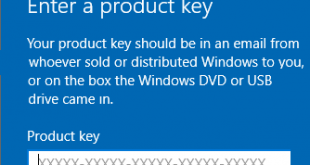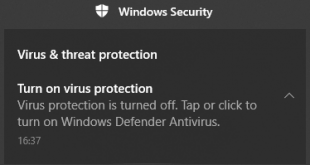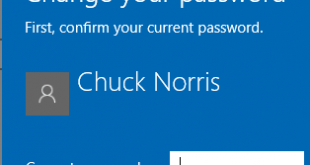When you copy or move the file from your storage device (SD card) to Windows 10/8/7/Vista PC/Laptop, and you got an error message, “Error 0x80070570 the file or directory is corrupted and unreadable”, it means your storage device (SD card) is damage. If you don't fix the error, it might end up with data loss. To avoid more damage and data loss, try the solution below to fix your storage device problem.
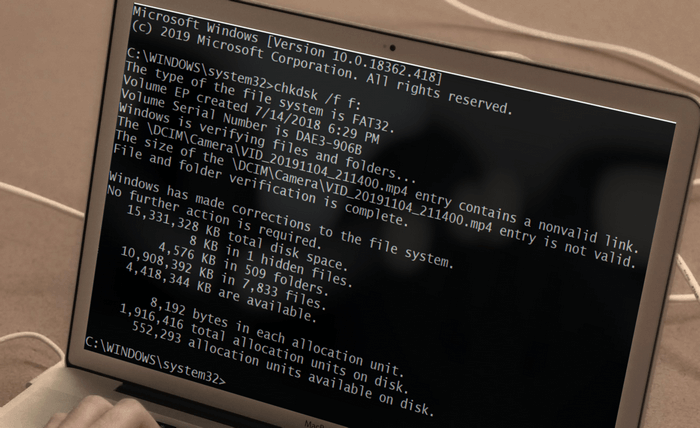
Fix Error 0x80070570 The File Or Directory Is Corrupted And Unreadable
STEP 1. Open Command prompt as Admin.
On Windows 10 you can click on Start (Windows icon) >> Right-click >> Choose Command Prompt (Admin)
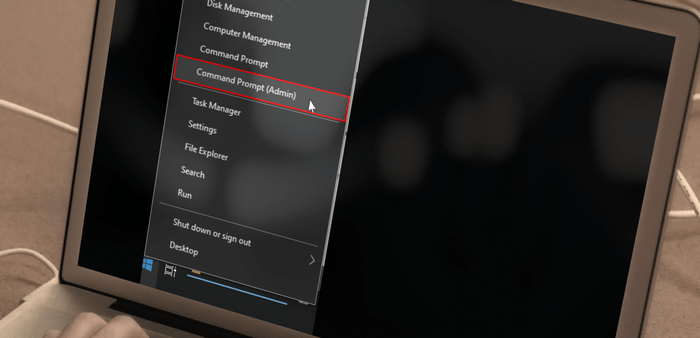
or Click Start >> Search >> Type command prompt
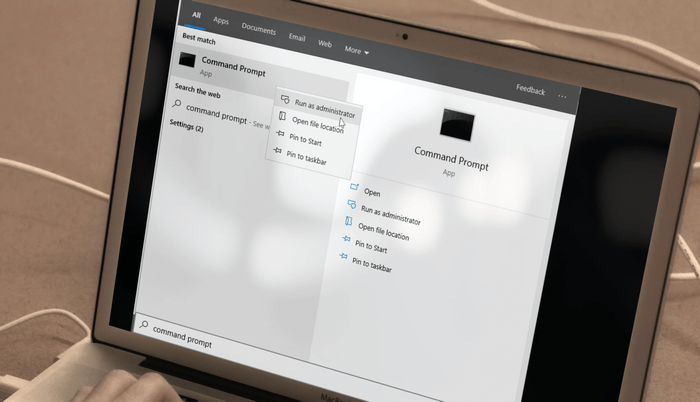
STEP 2. Recognize your storage drive letter path, let's say on this example the drive letter is F. Type chkdsk /f f: and then press the enter key. Wait until the process finishes.
STEP 3. When the fix process is complete. Try copy again the file. It should be no error, and you can copy/move your data.
Error 0x80070570 makes your drive is unusable later. Optional step, copy ALL files inside the device storage to save place, and then format the SD card.
 Windows10Free.com
Windows10Free.com