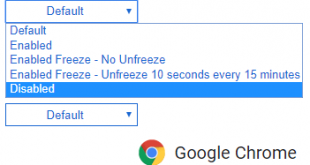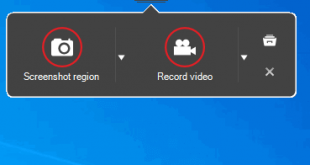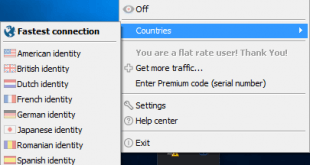Recent Mozilla Firefox update (version 57 planned released on November 2017) will make some Firefox extensions become LECAGY. Why this is happening? Firefox take an efforts to modernize the browser as a whole and for built the addons/extensions the Firefox developer transitioned whole code to the new framework. So, starting November 2017, the Firefox addons/extensions that only work on new Firefox browser version 57+ if it built in using this technology. And on Firefox extensions resource library at addons.mozilla.org (AMO), all Firefox extensions that compatible with Firefox 57+ will be labeled as “Compatible with Firefox 57+”. If you use Firefox 57+ take a look on Add-on Manager (about:addons) tab, label “LEGACY” will be given to the addons/extensions that built with the old technology and it won't work anymore with the newest Firefox browser.
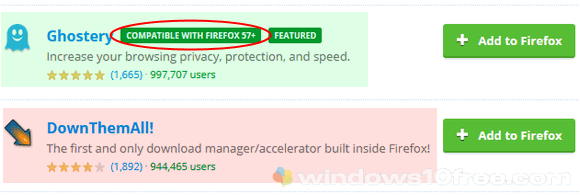
Solutions about LEGACY extensions on Mozilla Firefox browser version 57+
The way to solve your LEGACY Firefox addons/extensions on your older Firefox browser before version 57 you can choose from option below.
Stay with old version Firefox browser
Keep stay with old Firefox release, using the Firefox browser older than version 57 will have a consequence the browser is not up to date, unsecured and will bring more issue than benefit.
Move on to new Mozilla Firefox browser 57+
If you decided to update the Firefox browser to the latest release and keep the old extensions on new Firefox 57+ that marked with a LEGACY label, then you need to find a replacement for LEGACY addons/extensions, use an “extension finder” to start looking for alternatives extensions/addons that may available and compatible with the new Firefox 57+. Visit https://mozilla.github.io/extension-finder/ and start to search for extensions replacement. If a recommended replacements found, the search result will display it. Keep in mind, many extensions/addons developer are in process updating their extensions/addons to become compatible with Firefox 57 and beyond.
Switch to another browser.
Out there a lot alternatives to replace a Firefox browser, let's say you can use Internet Explorer, Google Chrome, Safari, Opera, SeaMonkey, Vivaldi and more.
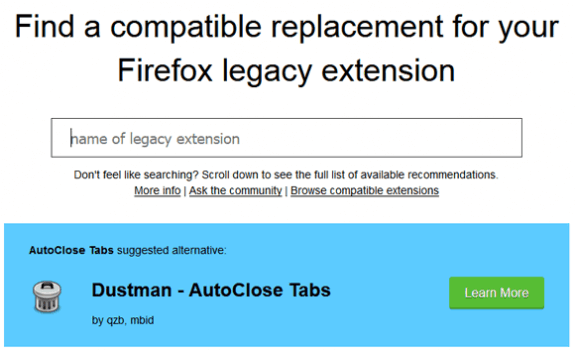
For all options above we suggest to use current version Firefox for privacy and security reason or switch to another browser, try Vivaldi or Chrome browser, where they are have an active extensions/addons community just like a Firefox browser.
 Windows10Free.com
Windows10Free.com