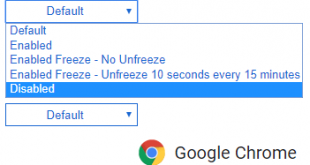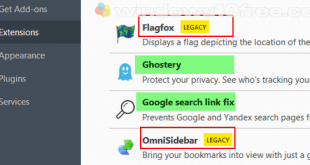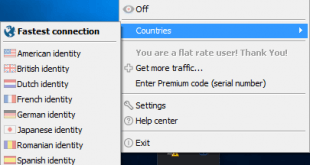Windows 10 has a built-in screenshot tool that you can use. However, the default Windows 10 screenshot tool doesn't meet a requirement for some users. If you want to use an alternative third-party screenshot tool to take a screenshot for Windows 10, you have a lot of options. We try to list the best free screenshot tool available on the market and actively developed. If you are looking screenshot tool with advanced features and functionalities, you may try and then choose one of them.
PicPick
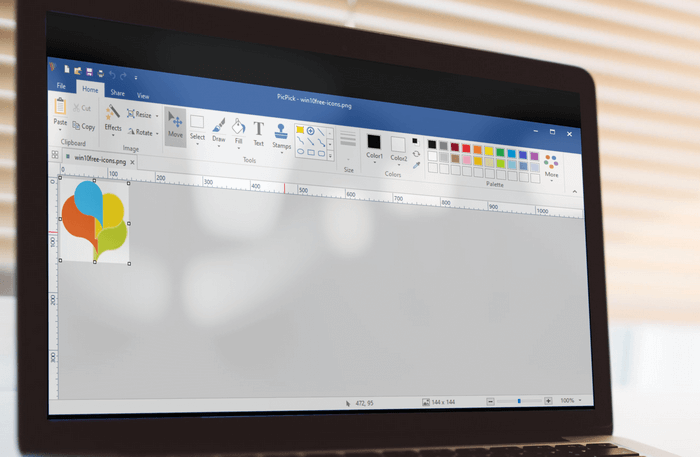
PicPick was offering FREE and PRO (paid) editions. Installer and the portable version is available on both editions. Free and Pro editions have all core functions and no hidden features. More details about the PicPick described below.
PicPick Features:
- Capture anything
You can use this app to capture a specific region, full-screen, active windows only, or scrolling window to capture long page. - Built-in editor
Edit your image with the built-in editor. Add text, shapes, arrows and more. - Multi Effects
Easy to add effects to your captured images such as watermark, drop shadows, mosaic, frames and you can control the brightness of the image. - Flexible Settings
Take the app control setting that suit your need. Adjust image quality, control your hotkey for easy use, and other customizable advanced settings and options. - Graphic Accessories
A color palette, color picker, pixel ruler, magnifier, crosshair, whiteboard, protractor. - Share
Easy to share your images on social media, send via web and email, or upload to cloud storage.
PicPik Editions:
- FREE
– Personal use only.
– Display ads.
– Manual update.
– No support - PRO (Paid)
– Commercial use is allowed.
– No advertising.
– Allow auto update.
– Technical support is available.
– Lifetime free upgrades all future version.
Download free PicPick.
Lightshot
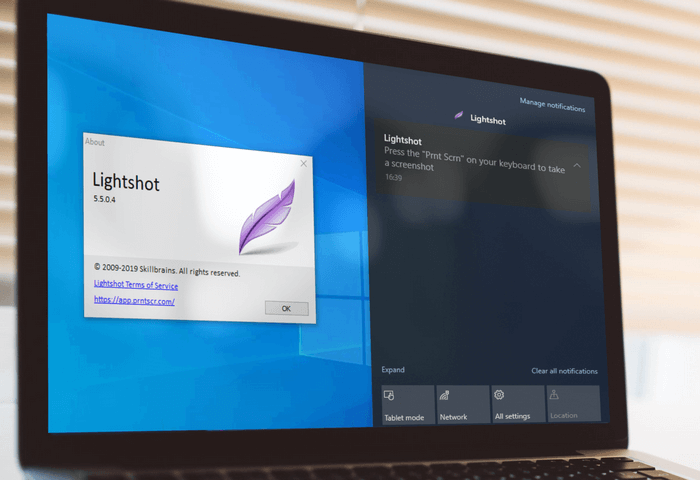
Lightshot is another popular screenshot app that supports social media sharing. Easy to use, press your Print Screen key or click Lightshot icon on the taskbar, then start to select the area that you want to capture. You can save the captured image to local disk, copy to clipboard, share with social media, print it, and more features and tools to edit your image.
Lightshot Features:
- Screenshot history. To track your screenshot history you need an account and sign in into prntscr.com.
- Multi hotkeys for every task. Check on this page for full Lightshot hotkeys list.
- Support Windows 10
- Support copy to clipboard.
- Print and social media sharing.
Download Lightshot here.
Screenshot Captor by DonationCoder
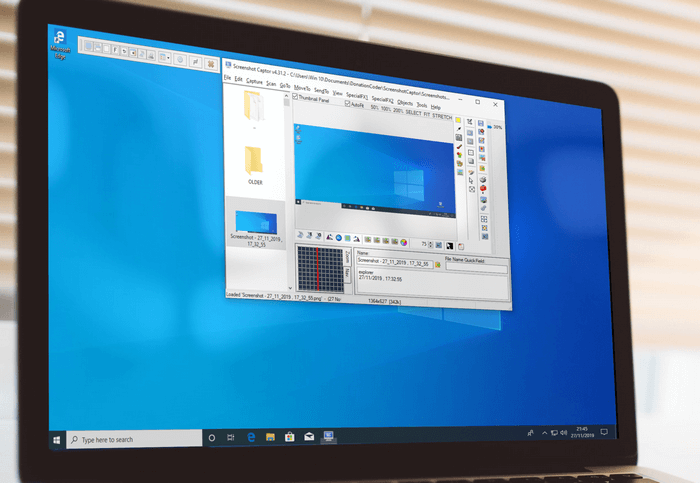
Screenshot Captor is not for novice users. This advanced screenshot app has many tools that help you optimize your screenshot. Easy to edit your images: add text, arrow, add effects, and more. Add ESR add-ons, and you can record videos with this tool. Support capturing screens from webcams easily.
Screenshot Captor Features:
- Easy edit images with built-in image editor and tools.
- Easy upload and share screenshot result.
- Capturing from webcam.
- Record video. Require an ESR add-ons.
- Quick-capture bar.
- Screenshot file versioning.
- Support multiple screenshot mode: Scrolling Capture, Multimon (multiple monitors), Active Window, Desktop, Windows Object, Region.
- Customizable hotkeys for each task mode.
Download Screenshot Captor from official site.
Screenpresso by LearnPulse

Screenpresso designed for personal and enterprise-grade. Translated into 19 languages and support x64 Windows OS. For the Business and Enterprise level, there are custom deployment options, where the MSI installer is provided to disable specific policy features. This tool is easy to use even you never use it. To start, press your Screen Print key, and you will see how the Screenpresso work. Capture your screen with various modes: Full-screen, selected region only, capture mouse cursor position, delay time before capture active, and more. Screenpresso was available on the installer and portable version. Screenpresso has three editions: Free, Pro, and Enterprise. Each edition has features limitations. For personal use, the free version has core features that suit for daily use.
Core Screenpresso Features Based on Free Editions:
- Capture and create HD videos.
- Built-in editor.
- Libraries and workspace to track your capture history.
- Convert image and comments into HTML, PDF, or Microsoft Word with extension .docx
- Capture Android device screen that connected to your PC/Laptop.
- Share and upload. Share your screenshot to all social media or upload and save them to cloud storage or personal server via FTP.
Download Screenpresso from download page or use this direct link.
There are still many free applications to take a screenshot for Windows 10 on the market. If we find more, we will add them.
 Windows10Free.com
Windows10Free.com