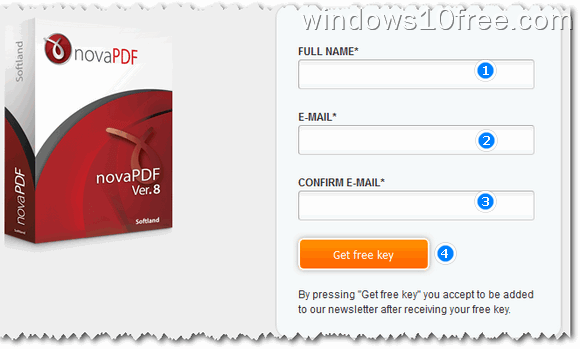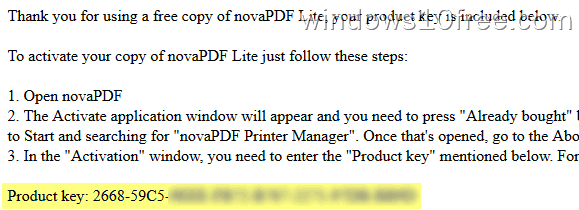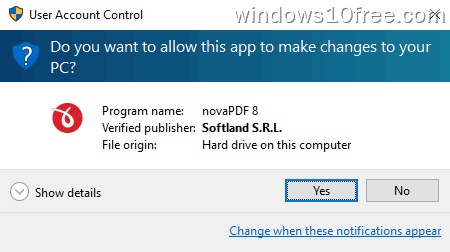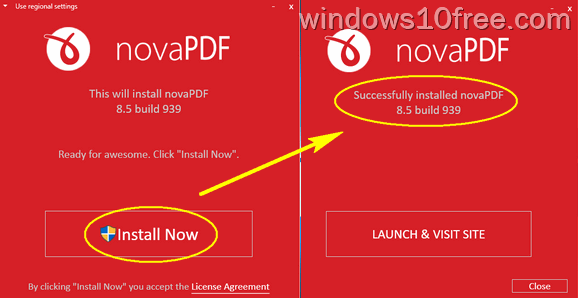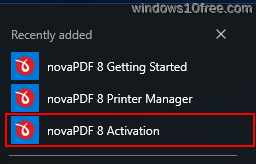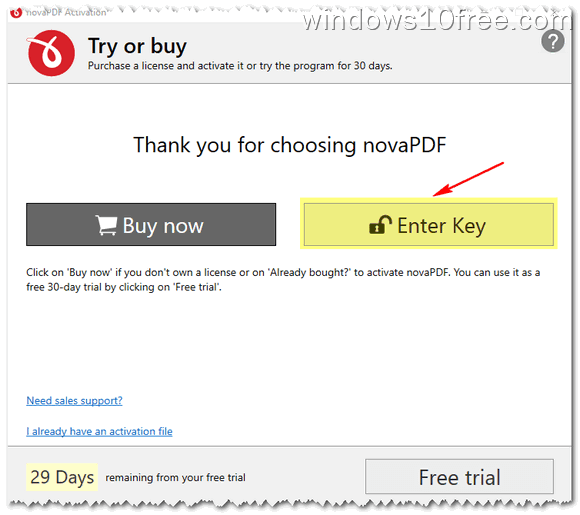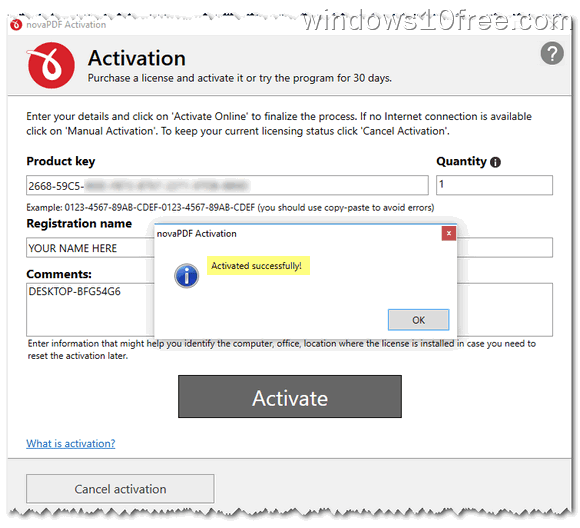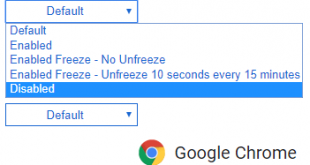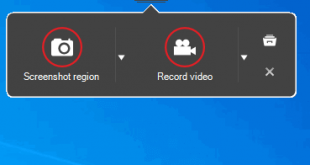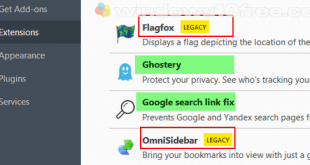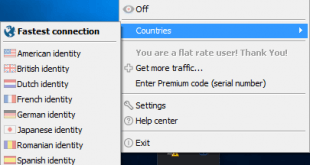Easy create PDF document and share them with novaPDF Lite 8. You can convert all your printable documents like your company's agreements, charts, contracts, emails forms, list, marketing plans, price list, products reports, spreadsheets, work-flows into PDF format with few clicks. All converted documents can be viewed with PDF reader (viewer) on any computer.
To run novaPDF Lite 8, “.NET framework” is required, you will be asked to install if your system does't had it. novaPDF compatible with most-recent windows OS like Windows 7, Windows 8 or 8.1, Windows 10 and Windows Server 2012. It also works on previous windows OS like Vista, XP SP3, Windows Server 203 and Windows Server 2003.
Support multi user, each user may have separated profiles and settings. It's useful if you want to have many users with different printing preferences. With this feature, you can set multi profiles for each printing preference like you want.
Some features that novaPDF Lite 8 have:
Custom paper size
With custom size will allow you to print with large paper.
Resolution Adjustment.
You can change the resolution output from 72dpi to 2400dpi.
Embed Fonts
This feature allows you to embed fonts on your generated PDF documents that original fonts can be read and viewed without your distributed the fonts. Only support for Type1, OpenType and TrueType fonts.
Page orientation Adjustment.
Change the page as desired, landscape or portrait.
Multi languages
Support in many different languages.
Merger PDF
Allow you to merge multi PDF files into one PDF file.
novaPDF Lite 8 Screenshot
novaPDF Lite Printer Driver Manager
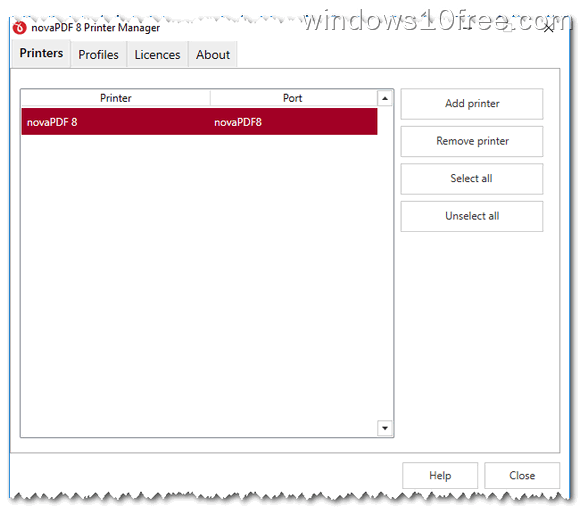
novaPDF Lite Multi Profiles Setting
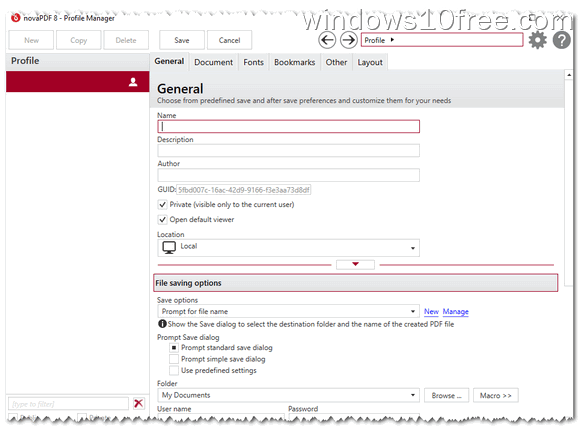
How to get novaPDF Lite 8 free license key
Go to this page novaPDF Lite 8 free offer.
- Fill the form (name and email) and click on “Get free key”
- After you see the “Thank you” page, then check your mail inbox. License key attached to the message.
novaPDF Lite 8 Installations on Windows 10
- Download installer file. Download novaPDF installer
Run “novapdf-full.exe” and when User Account Control prompt, just click “Yes” - Follow installation step by step that appear on your screen until the process is done.
- Activate novaPDF Lite, Windows Start > All apps > novaPDF 8 Activation
- New windows will open and press on “Enter Key”
- Fill details license and click “Activate”
- You are done. Your novaPDF Lite licensed.
 Windows10Free.com
Windows10Free.com