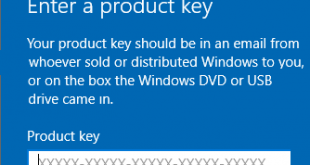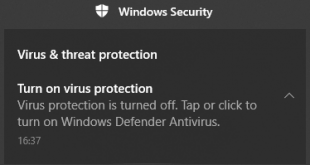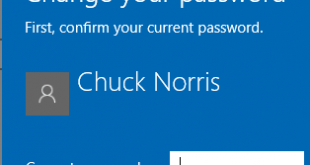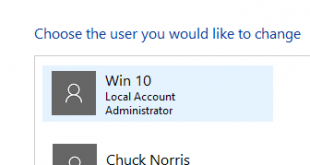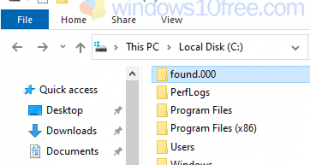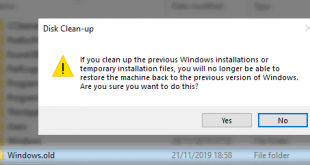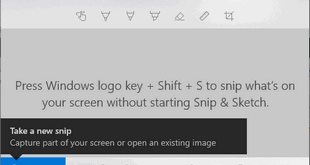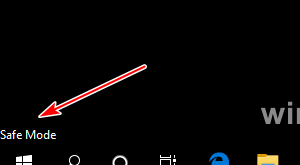When you install a specific edition of Windows 10, you need a product key for Windows 10. There two options to get a Windows 10 product key. You can buy from Microsoft store directly or from their certificate stores, or you can use a generic product key for free. You …
Read More »The Most Used Windows 10 Keyboard Shortcuts
Windows 10 has many features, and every update Microsoft delivers more new options and features. You can operate, explore, and navigate all Windows 10 features using a mouse and touch screen. However, you can also access and manage all the Windows 10 options and features with a key shortcut. Using …
Read More »Windows Defender Is Turned Off
Windows Defender by default installed on your Windows Vista/7/8/10. This built-in anti-malware will protect your PC from any spyware, malware, virus, and other malicious software. And it's free. However, some users found sometimes the Windows Defender is turned off, and it's not working as expected. Many possibilities are causing the …
Read More »Windows 10: Change Password
Windows 10 gives you an option to protect your PC with a password. Some users will use these features, and others don't. You can set the Windows password as you like, but we recommend to create a strong password using a combination of numbers, upper and lower case letters, and …
Read More »Windows 10: Change Username and Create New User
Usually, most users, when installing Windows 10, pick any random username in part a username creation section. And on another day, for some reason, they want to change the Windows 10 username? Yes, you can change your Windows 10 username, but it's not an easy thing to do. To be …
Read More »What is DIR000.CHK, FOUND.000 Folder and FILE000.CHK on Windows?
Do you see a “FOUND.000” folder that contains “DIR000.CHK” or “FILE000.CHK” on some volume of your disk drive? That folder and files created by the “Check Disk” tool. Windows automatically runs the built-in “chkdsk” tool when the Windows detect a problem with the file system. When the “Check Disk” runs …
Read More »How Do I Delete Windows.old Folder?
You found Windows.old folder on your drive? When you check it, it has a big size that takes your drive space. You want to delete it, but you are not sure what is it, and you don't know how to remove it either. Since Windows Vista, the Windows.old folder automatically …
Read More »How To Use Windows 10 Screenshot Tool?
Some Windows user doesn't know if Windows 10 has a built-in screenshot tool. Unlike a third-party application, the windows 10 screenshot tool doesn't have many options and features. However, if you want to use the Windows 10 screenshot to do a simple task, it would be sufficient. For a professional …
Read More »How To Boot Windows 10 in Safe Mode?
Sometimes when you have a problem with your Windows 10 PC, you need to start the Windows in an essential state. With limited access to files and drivers, you can troubleshoot problems and figure out what causes it. When you in Safe Mode and there no issue found, that means …
Read More »Windows 10 Update Error Code (0x80073712)
When you try to update your Windows 10 to the latest version and during the update installation, you get an error code 0x80073712 that tells you your update is missing some update files. This error can cause the Windows 10 update process is incomplete. If your Windows 10 update produces …
Read More » Windows10Free.com
Windows10Free.com