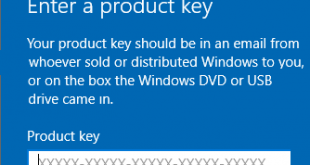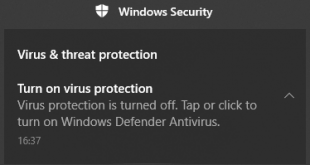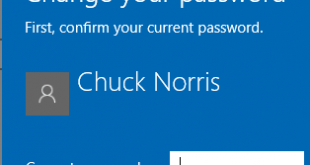You found Windows.old folder on your drive? When you check it, it has a big size that takes your drive space. You want to delete it, but you are not sure what is it, and you don't know how to remove it either. Since Windows Vista, the Windows.old folder automatically created when you upgrade your Windows to the new version. Windows.old folder created to save all previous data and files from your old Windows installation. When you don't like the latest version of Windows, you can restore it to the previous version. Also, if you want to replace some corrupted data after an upgrade, you can search inside the Windows.old folder then copies the file to replace the corrupted file. Windows.old folder won't sit long on your drive. If you have enough free space and you don't have a plan to restore and go back to the previous Windows installation, you can ignore it. The folder will delete automatically after a month. However, if you need to free up the drive space, you can delete it right away. You can only delete the Windows.old folder with some specific way, it won't go to the trash bin in the usual way.
Recover Missing or Corrupted Files from Windows.old Folder
Windows.old folder located on C:\Windows.old. To find files from your old Windows installation, open the Windows Explorer and access Windows.old folder. All users data located at C:\Windows.old\Users\[your-username].
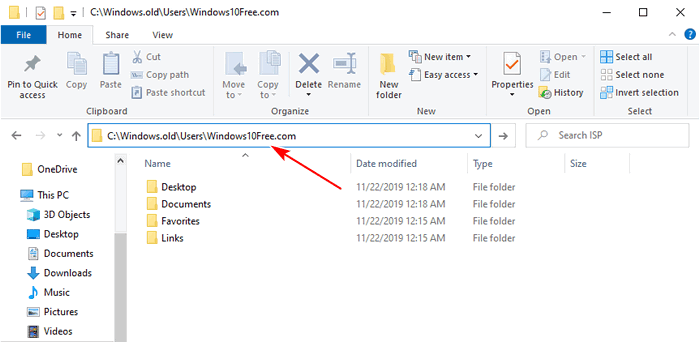
How to Delete Windows.old Folder
Use the Windows Disk Cleanup tool to delete Windows.old folder. This deleting guide is for Windows 10.
- Open Disk Cleanup tool. Right-click on Start > Search, then type Disk Cleanup. Also, you can open the Windows Explorer (Windows logo + E), then Right-click on drive C:\, select Properties > under General tab click Disk Cleanup button.
- Click on the Clean up system files button.
- Select Previous Windows installation(s). Check the options and click the OK button if you see a warning about this deletion select Yes. It takes time to delete if files are big.
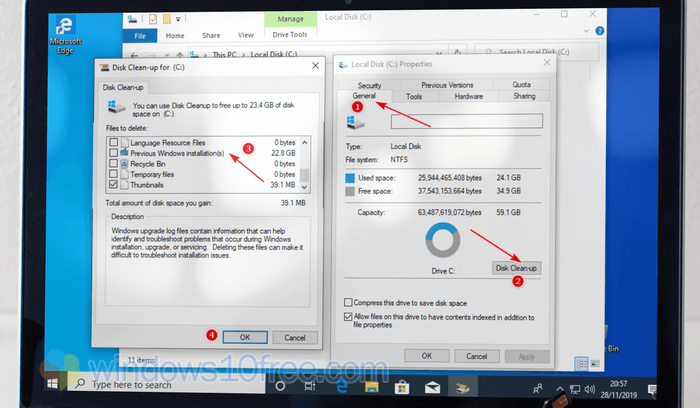
Don't delete Windows.old folder if you need to downgrade your current Windows installation to the previous version. You have a month to evaluate the current installed Windows version before Windows remove the folder automatically.
 Windows10Free.com
Windows10Free.com