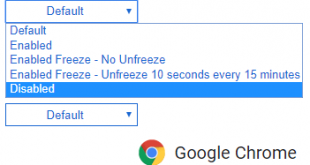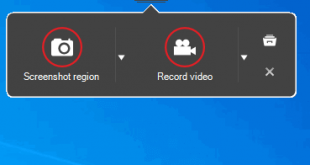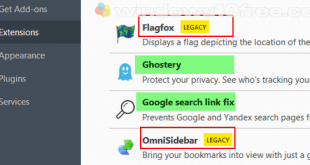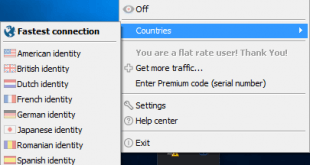WinX HD Video Converter Deluxe is quick and easy to use video software that can perform as Youtube (online) video downloader, video editor, slideshow maker, Ultra HD video converter. WinX HD Video Converter Deluxe able to decode and encode videos using CUDA/NVENC and QSV, it can run simultaneously on multiple CPU cores with the hardware acceleration technology.
High-definition multi track 1080p is supported such as AVCHD, AVI, Blu-ray, videos, FLV, Google, TV, H.265, HD camcorder videos, M2TS, MKV, MOD, MOV, MP4, MPEG, RMVB, VOB, WMV, WebM and more. Convert any HD/SD videos to able play on following devices and video's format with more than 410+ built-in preset device profiles.
- Microsoft (Surface, Windows, Phone, Xbox)
- Android (HTC, Kindle, Fire, Nexus, Samsung)
- Chromecast (Nokia, Lumia, Sony)
- Apple (Apple, TV, iPad, iPhone, iPod, iTunes)
- And more.
And for limited time WinX HD Video Converter Deluxe giveaway a license key for all of us. Just follow this guide to get one.
How to get the free license WinX HD Video Converter Deluxe
- Visit WinX HD Video Converter Deluxe giveaway page.
Find this box (see a screenshot below) and click on “Get Licensed Copy”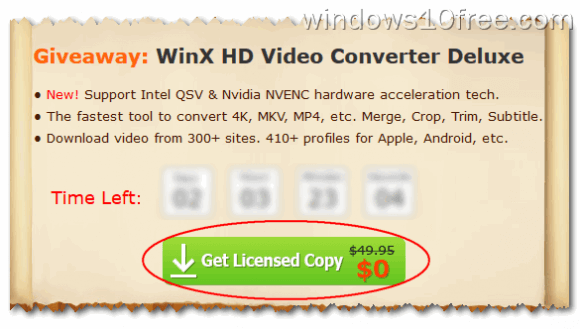
- New windows/box will popup. It's about WinX HD Video Converter Deluxe version comparison between Giveaway Version VS Full Version. (see a screenshot below)
To get your license, click on “Get Giveaway Version”
- Windows/box download will popup and just click on “Save”
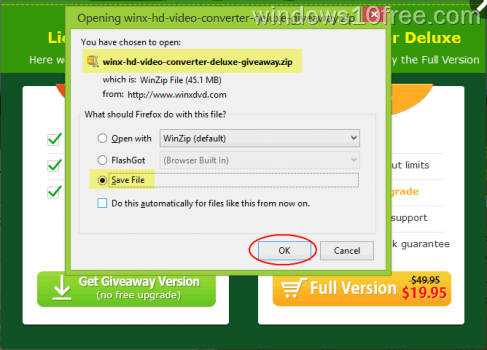
After download process finished, now you have WinX HD Video Converter Deluxe installer with name “winx-hd-video-converter-deluxe-giveaway.zip“, next we are going to install it.
WinX HD Video Converter Deluxe giveaway Installation
- Extract winx-hd-video-converter-deluxe-giveaway.zip and you will see two files “Read me – license key.txt” and “winx-hd-video-converter-deluxe-giveaway.exe“. (see screenshot)
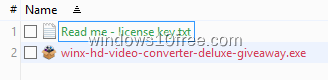
- Run “winx-hd-video-converter-deluxe-giveaway.exe” to start to install WinX HD Video Converter Deluxe giveaway. Follow instruction step by step that appear on your screen until installation finished.
When you run first-time WinX HD Video Converter Deluxe you will be asked to enter license key, check out file “”Read me – license key.txt” and you will find license key attached inside the text. “Copy” then “Paste” the license key into the field, after that click on “Activate.”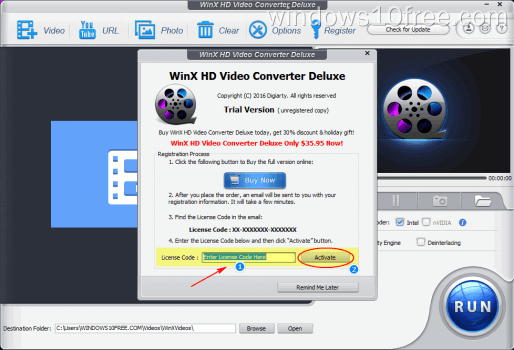
- If you activate the license before giveaway time due date, you will have new windows/box popup and said, “Registered successfully.” Next click OK.
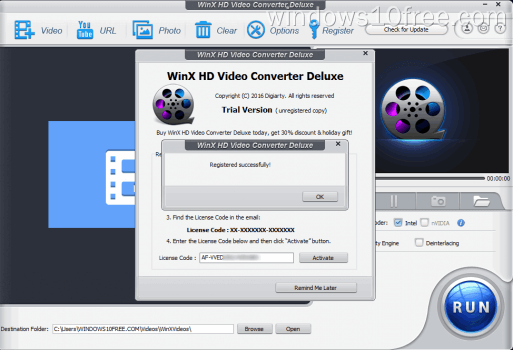
- Other windows will popup and just press “Cancel.”
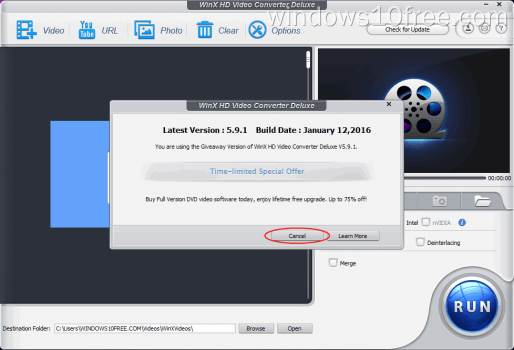
- Your WinX HD Video Converter Deluxe now licensed.
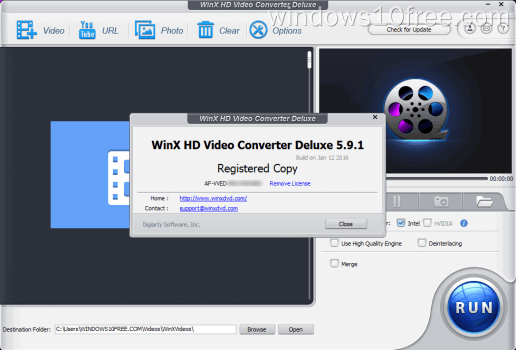
WinX HD Video Converter Deluxe Screenshot.
This is some screenshot from the software.
Main screen.
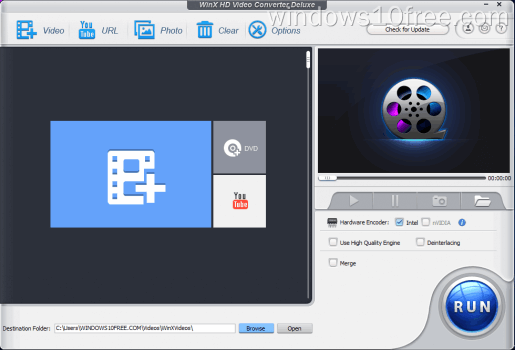
“Option” screen.
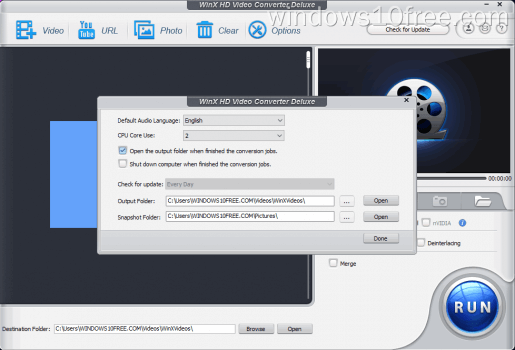
WinX HD Video Converter Deluxe giveaway terms.
- Activated license key before February 21,2016.
- No update to the newest version will be given, if you update it, you will lose your activation, and software will back to trial mode.
- For personal use only.
 Windows10Free.com
Windows10Free.com