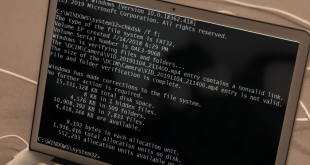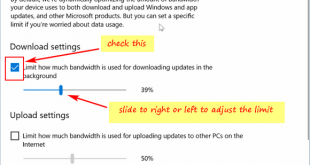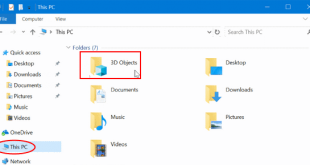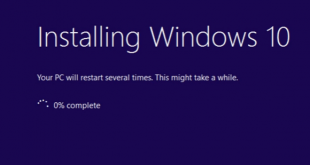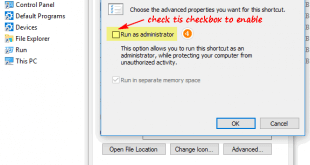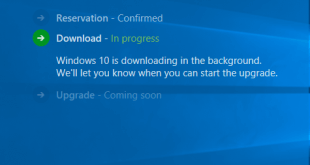When you copy or move the file from your storage device (SD card) to Windows 10/8/7/Vista PC/Laptop, and you got an error message, “Error 0x80070570 the file or directory is corrupted and unreadable”, it means your storage device (SD card) is damage. If you don't fix the error, it might …
Read More »FIX: How To Install mscomctl.ocx Windows 10 Missing
When you are running an old application on Windows 10, and you get an error message “Component ‘MSCOMCTL.OCX' or one if its dependencies not correctly registered: a file is missing or invalid”, it's means you need to install MSCOMCTL.OCX on your Windows 10 PC/Laptop. You can fix this issue by …
Read More »Create Windows 10 USB Bootable Media
Installing Windows OS using CD or DVD is so familiar a few years ago. Today, most people are not doing it again, as we know some new PC or laptop delivered to end user without CD-ROM or DVD-ROM. To replace the CD-ROM or DVD-ROM the vendor add Universal Serial Bus …
Read More »Limit Bandwidth On Windows 10 Update
What is bandwidth? Bandwidth has defined a range of a wavelengths or band of frequencies. Also, can be defined as the total transmitted data amount in certain time. Windows 10 update is coming regularly to add new features, addresses an issue to your Windows 10 Operating System. However, when Windows …
Read More »The Way To Open Settings On Windows 10
Windows Settings introduced on Windows 8, and in Windows 10 Microsoft re-branded is as Settings. The purpose this menu exists to simplify the user to access the Windows 10 feature and change the settings as desired. How about Control Panel menu? On Windows 10 this menu still available and you …
Read More »Windows 10 3D Objects Folder Removal
By default This PC folder in Windows 10 contains library folder, the library folders includes Desktop, Downloads, Documents, Music, Pictures, and Videos. And with recent Windows 10 update there Windows 10 Fall Creators Update that added 3D Objects folder to This PC and it appears by default. Purpose addition this …
Read More »Keep The Apps And Data When Repair Windows 10 PC
Your Windows 10 PC was experiencing an issue, and you want to repair it without losing the apps and data? You have an option to fix it by doing Windows 10 clean install or repairing it. If you want to choose to repair Windows 10, you may try following this …
Read More »Run as Administrator Mode. How to run application with Administrator privileges
To perform task and function properly, some application on your Windows 10 system run as Administrator privilege is required. And as part of security, by default (enable) Microsoft designing a warning message when application executed and run as Administrator, you will see User Account Control (UAC) message prompted, and you …
Read More »Windows 10 Download (ISO File)
This tutorial will guide you to download Windows 10 ISO file in two methods, Windows 10 download from Microsoft TechBench and using Media Creation Tool. Microsoft provides Media Creation Tool to help you download Windows 10 files (ISO) and create your own media installation, USB flash drive, external drive or …
Read More » Windows10Free.com
Windows10Free.com